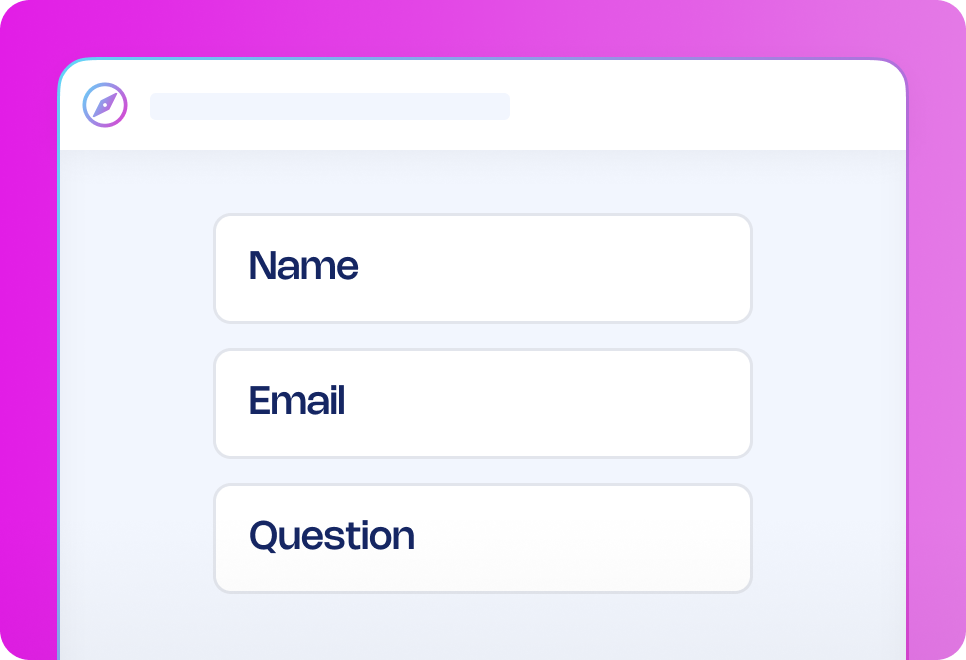Whether it’s a quick holiday, annual leave, or a longer vacation, managing time off well is about more than just saying yes. With this workflow, you can align leave requests with team availability, ensure handovers happen smoothly, and keep projects on track. Managers can see who’s off and when, giving them time to arrange cover before approving time away. Employees get clarity, HR gets consistency, and your business keeps moving.
Every step—form submission, approval, updates, and notifications—is automated and tracked in one flow.
How it works:
- Holiday or vacation request form: Employees select the type of leave (e.g. vacation, unpaid, or study leave), choose the dates, and add any notes or context (such as handover details or overlapping cover).
- Manager review and approval: The request is routed directly to the employee’s line manager, who sees any other overlapping leave before approving. If necessary, the manager can request changes, decline with a reason, or ask for more details.
- HR and calendar updates: Once approved, the information is shared with HR or the relevant admin team. Approved dates can sync to a shared team calendar, making visibility easy and reducing disruption.
- Final confirmation and recordkeeping: Employees receive a confirmation email with approved dates. All data is logged and accessible for reporting, planning, or audit purposes.
- Optional: Trigger custom next steps: You can link handover forms, attach out-of-office setup guides, or send reminders before the leave begins.
Want to enhance your process?
If your leave process requires extra control, here are some ways to adapt this template:
- Add senior sign-off for longer holidays or leave requested during critical business periods
- Set different rules for different leave types (e.g. unpaid leave requires finance review)
- Integrate handover tasks into the workflow so employees can’t complete the request without submitting key notes
- Attach a leave balance check to prevent overscheduling or going over allowance
- Notify multiple stakeholders (e.g. team leads, project owners) when someone key is going to be off
Every step can be tailored to your needs.
Why use this workflow template?
- Save time: Automate tedious tasks and focus on what matters.
- Prevent clashes: Avoid overlapping leave by showing manager visibility into team availability.
- Ensure proper handovers: Build in reminders or requirements for employees to hand over tasks before going away.
- Automate updates: Trigger real-time notifications and confirmations for all stakeholders.
- Keep accurate records: Track all holiday and vacation requests in one secure place.
- Improve experience: Give employees a clear, structured and fast way to request time off.
- Stay compliant: Ensure your leave process aligns with internal policies and legal requirements.
- Reduce manual work: Eliminate the need for spreadsheets, inbox follow-ups and calendar double-checking.
- Customise with ease: Adapt the flow for different leave types, approval paths or departments.

















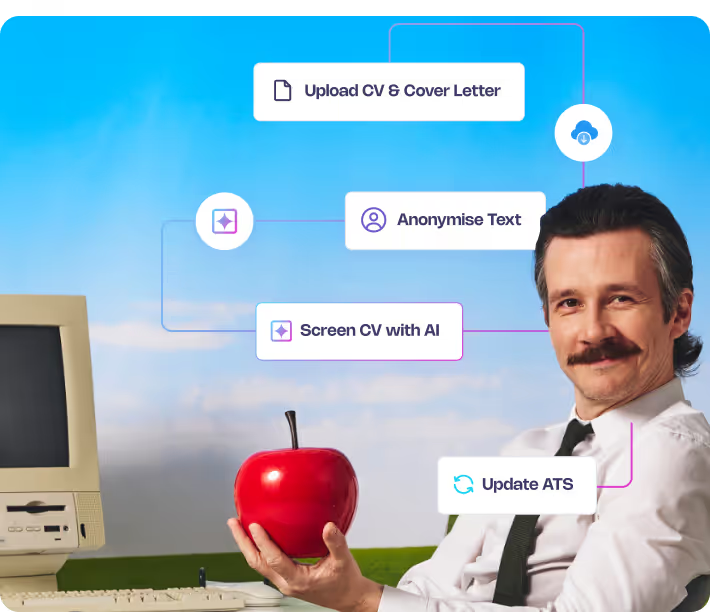
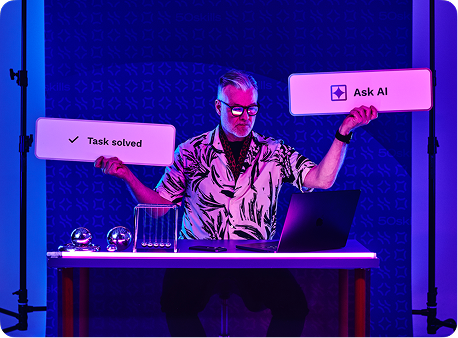
.png)
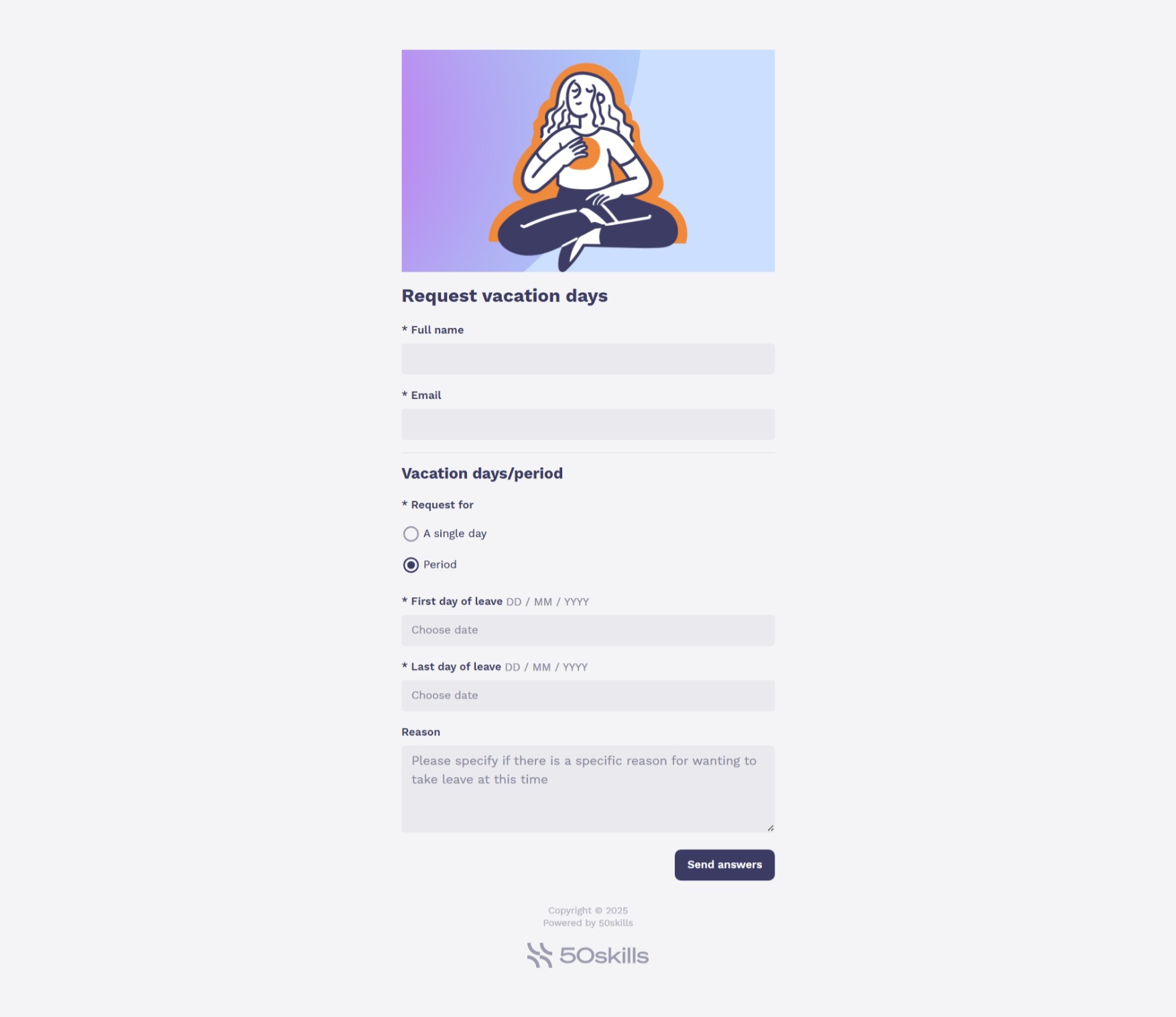
.avif)



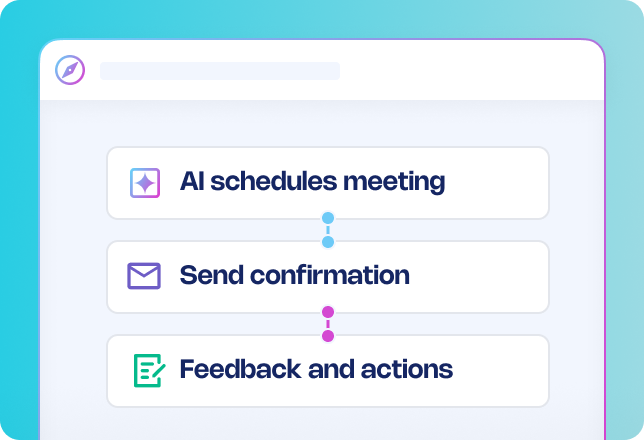
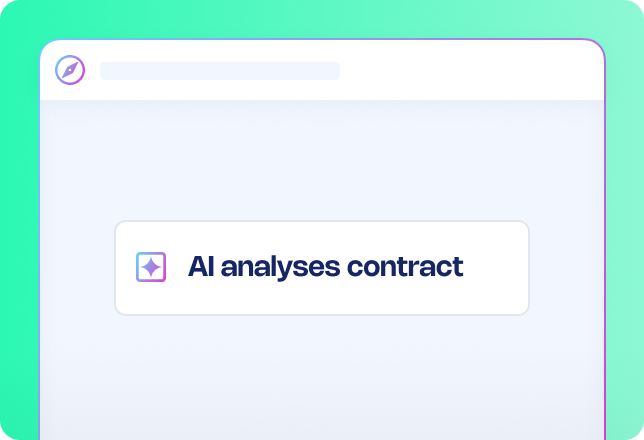
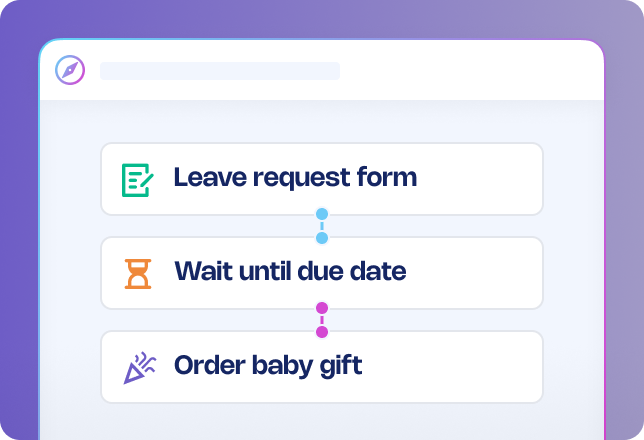
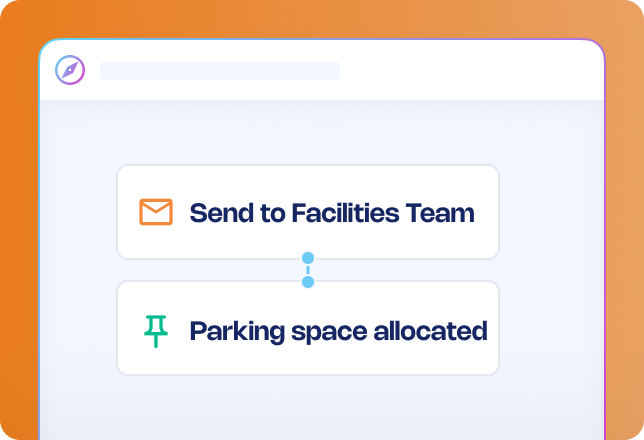






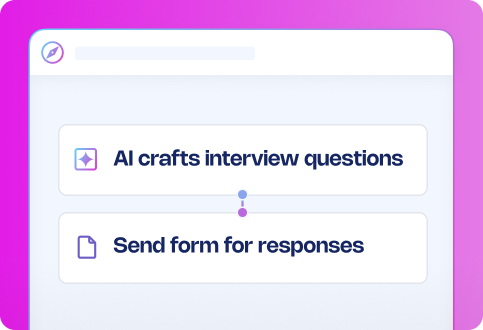
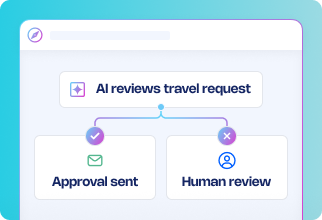





.png)