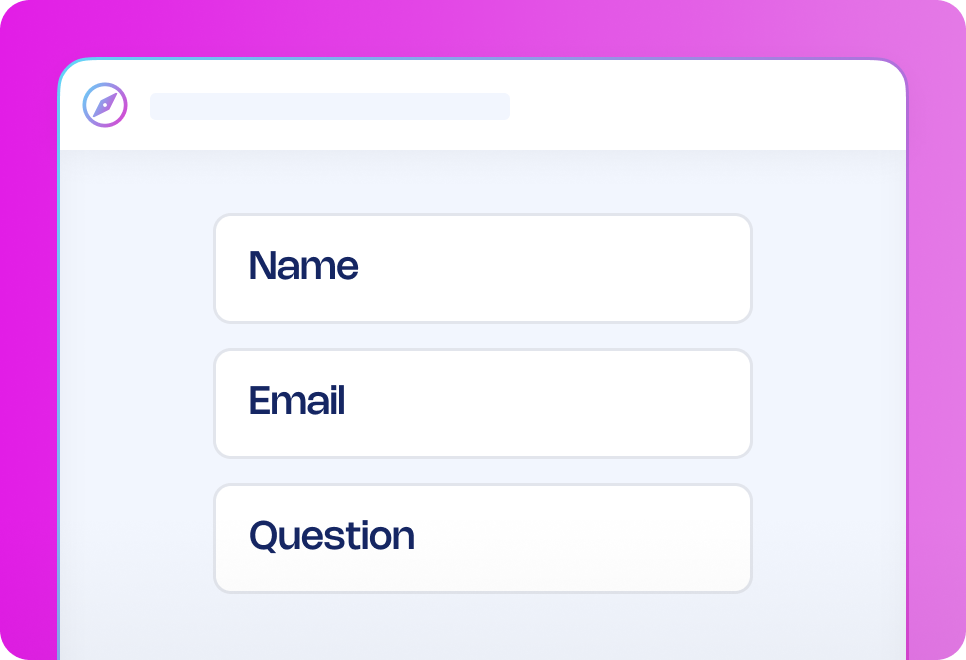Parental leave is a milestone that employees remember. Done right, it can strengthen loyalty, reinforce company values, and create a sense of support when it’s needed most.
But there’s also a lot to manage—dates, stakeholders, and policy compliance. This workflow template brings it all together. It guides the process from start to finish: collecting key dates, keeping managers informed, reminding HR of next steps, and checking in ahead of return.
You’ll reduce admin overhead while delivering a thoughtful, structured experience that supports both compliance and connection.
How it works:
- Request submission: Employees complete a form including dates and contact details.
- HR and manager notification: A detailed email is automatically sent to HR, the manager, and payroll.
- Employee confirmation: A confirmation message is sent to reassure the employee.
- Start date check: Seven days before leave, the manager is prompted to confirm or update the planned start date.
- Gift reminder: A reminder is sent to the manager to arrange a gift a week after birth/adoption.
- Return prep: Thirty days before return, the employee is asked to confirm their return date.
- Conditional update: If the return date has changed, the manager is notified of the new date. If not, they’re informed it remains the same.
Want to enhance your process?
This template covers the essentials, but it’s easy to tailor it to your needs. Consider adding:
- Cover planning: Automatically trigger a task for the manager to arrange temporary cover before the leave begins.
- Welcome-back planning: Schedule a return-to-work meeting or coffee catch-up to ease the transition.
- IT or desk reactivation reminders: Ensure systems and equipment are ready ahead of the return date.
- Buddy assignment: Assign a colleague to help the returning employee get back up to speed.
- Feedback prompt: Send a quick survey or check-in form post-return to improve the process for future parents.
These extra touches show employees you care and help ensure nothing slips through the cracks.
Why use this workflow template?
- Save time: Automate routine steps like confirmations, reminders and notifications.
- Reduce errors: Ensure accurate handling of dates and responsibilities.
- Stay compliant: Keep the process aligned with policies and legal requirements.
- Build trust: Show employees they’re supported at a key life moment.
- Improve experience: Make the process smooth, clear and thoughtful from start to finish.
- Communicate clearly: Everyone knows what’s happening and when—no chasing, no confusion.

















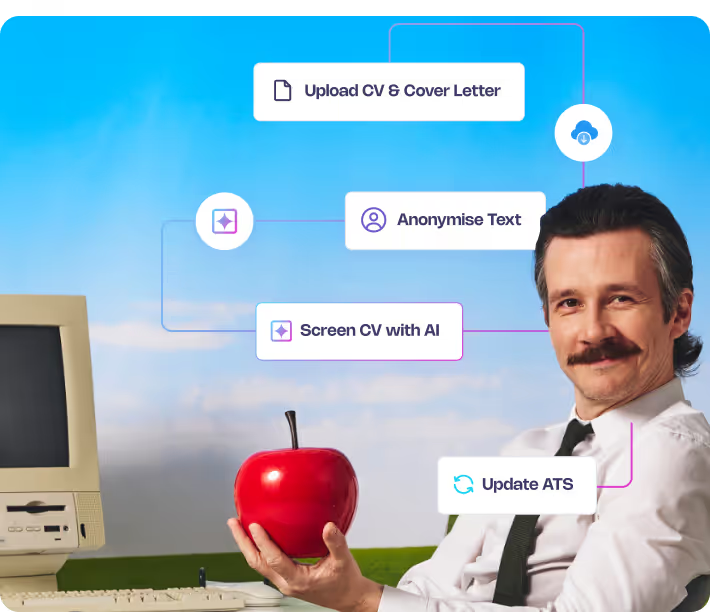
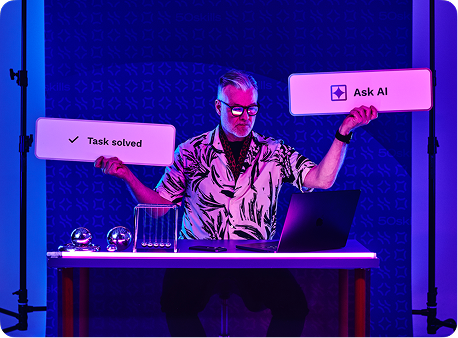
.png)
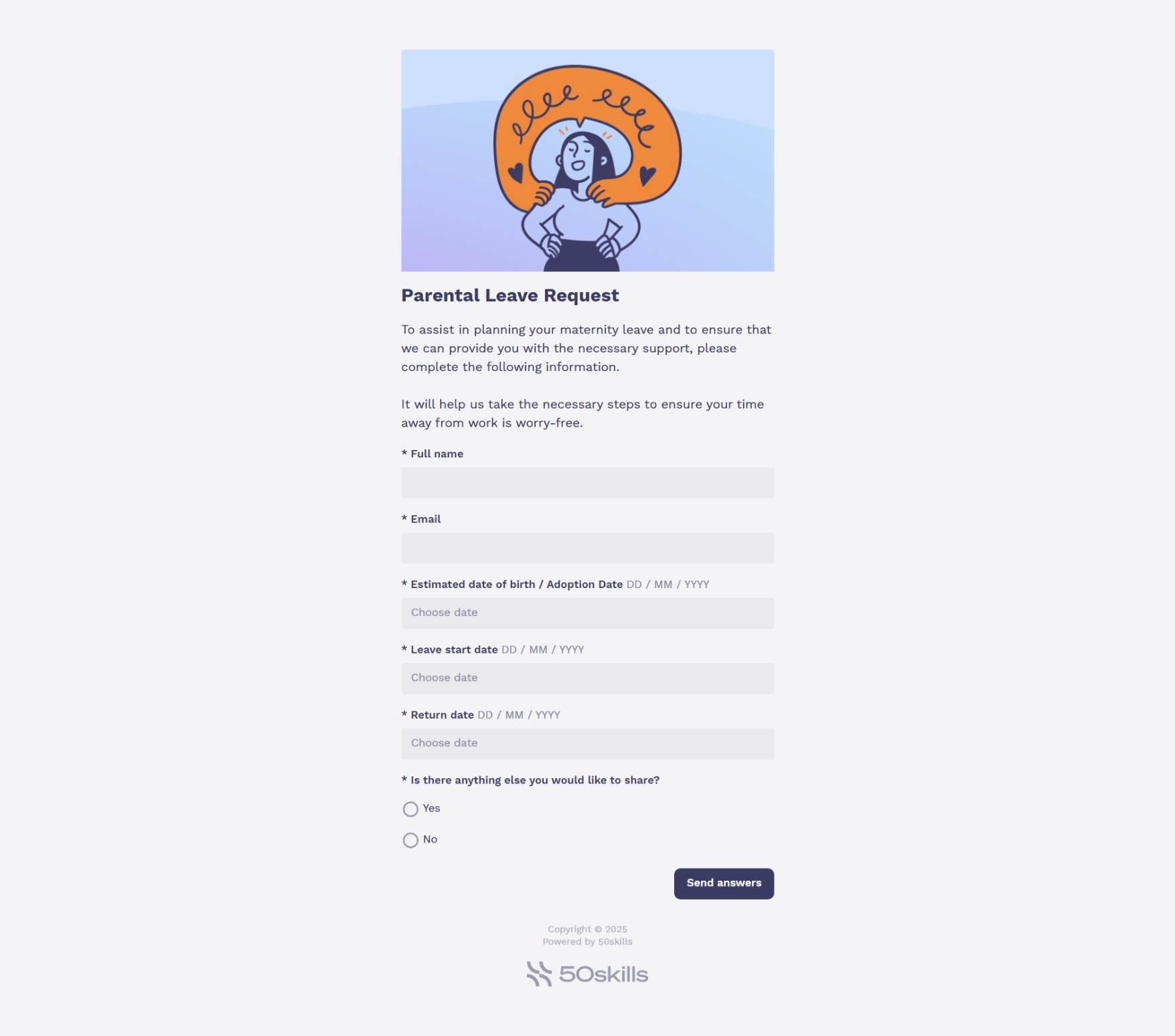
.avif)



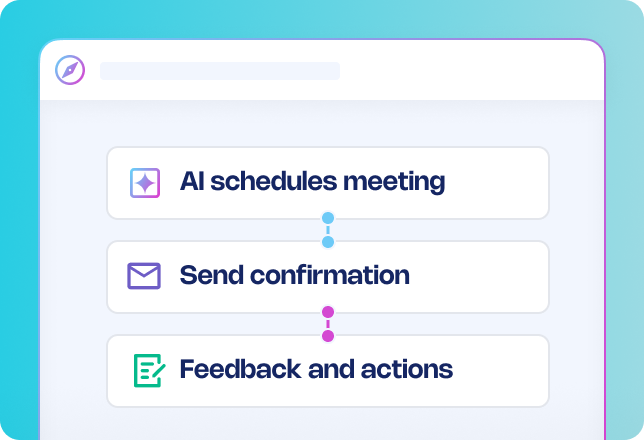
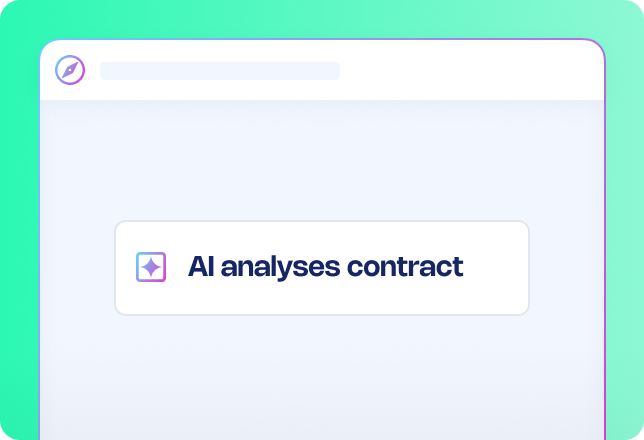
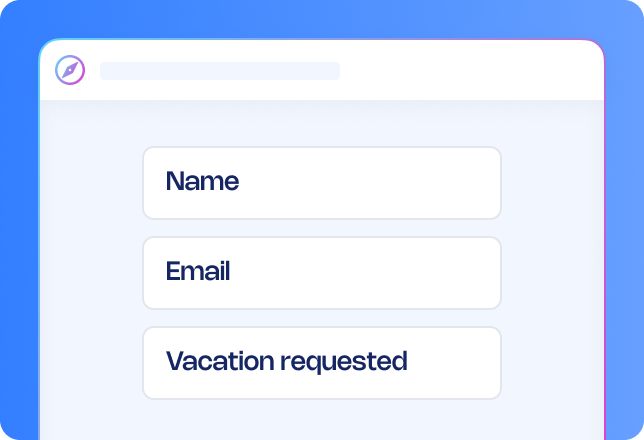
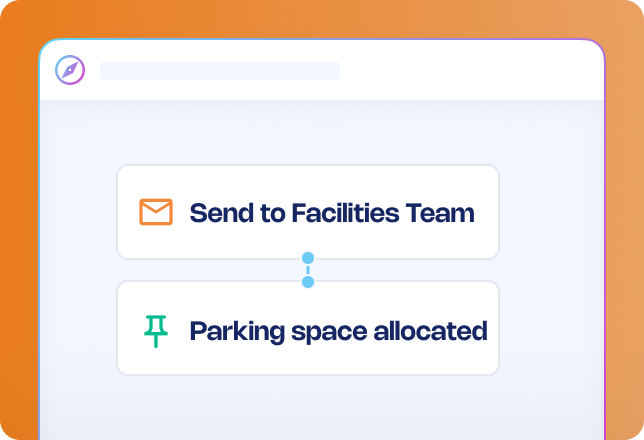






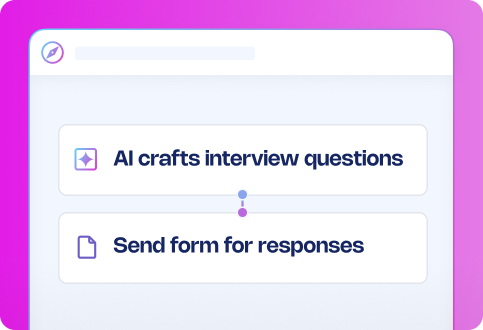
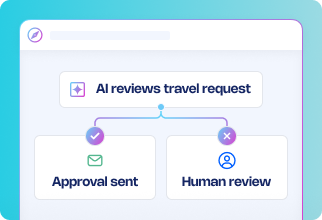





.png)