The Welcome and Team Introduction template is designed to create a smooth onboarding experience for new employees by automating the initial welcome process and facilitating introductions to their team members. This template streamlines the communication process, ensuring that new hires feel welcomed and informed, while also saving time for HR managers and team leads. The workflow consists of interconnected actions, such as sending emails, text messages, and scheduling team introductions, which can be customized to fit the specific needs of the organization.
Template Workflow:
1. Action: Input Form
Collect new hire's contact information (e.g., email, phone number), preferred communication method, and start date.
2. Action: Send Email
Automatically send a welcome email to the new hire, using field mapping to personalize the message with their name and start date.
Subject: Welcome to {{Company}}, {{name}}!
Message: Hi {{name}}, we are excited to have you join us at {{Company}} on {{start_date}}. We believe you will make a great addition to our team. In the coming days, we will introduce you to your team members and provide further information about your role. If you have any questions, please don't hesitate to reach out to your HR manager or team lead. Welcome aboard!
3. Action: Wait for Date
Wait for the new hire's start date before proceeding to the next action.
4. Action: Branch
Create two branches based on the new hire's preferred communication method (email or text message).
5. Branch 1 - Action: Send Email
Send an email to the team, introducing the new hire and encouraging team members to welcome them.
Subject: Introducing Our New Team Member: {{name}}
Message: Hello team, please join us in welcoming {{name}} to {{Company}}. {{name}} will be joining our team as a {{Role}} starting today. We encourage you to reach out, introduce yourselves, and help {{name}} settle in. Let's make sure we give them a warm welcome!
6. Branch 2 - Action: Send Text Message
Send a group text message to the team, introducing the new hire and encouraging team members to welcome them.
Subject: New Team Member: {{name}}
Message: Hi team, please join us in welcoming {{name}} to {{Company}}. They will be joining our team as a {{Role}} starting today. We encourage you to reach out, introduce yourselves, and help {{name}} settle in. Let's give them a warm welcome!
7. Action: Task - Schedule Team Introduction
Schedule a team meeting or video call to introduce the new hire to their team members and provide an opportunity for Q&A and getting acquainted.

















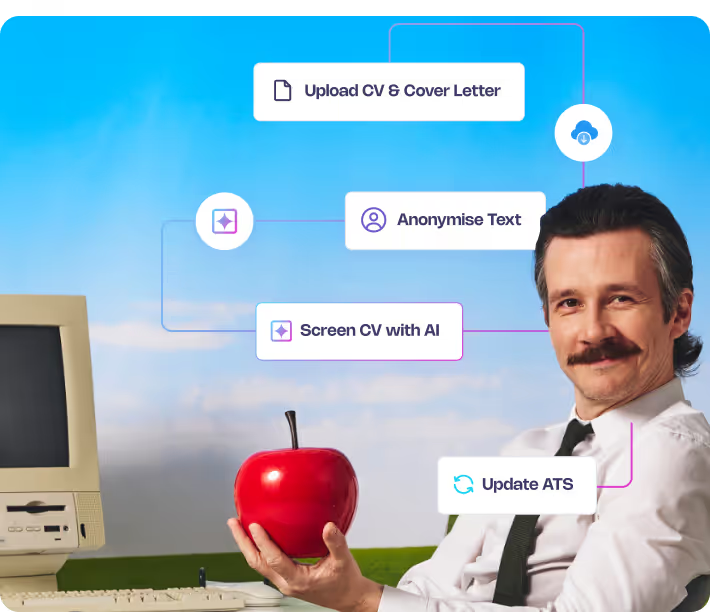
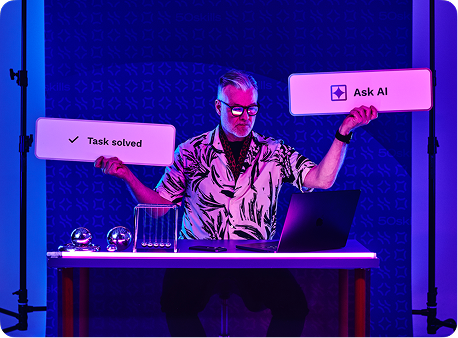
.png)

.png)
.avif)













