This template helps coordinate the return of company assets from departing employees through automated reminders. By ensuring employees return all company property, organizations can maintain a clear inventory and minimize the risk of loss or damage.
Template Workflow:
1. Action: Input Form
Collect departing employee's contact information (e.g., email, phone number) and last working day. Also, gather a list of company assets assigned to the employee, such as laptops, phones, and access cards.
2. Action: Send Email
Send an email to the departing employee with a list of company assets to be returned and the deadline for returning them.
Subject: Return of Company Assets - {{employee_name}}
Message: Hi {{employee_name}}, as part of the offboarding process, we kindly request that you return all company assets assigned to you. Please find the list of items below:
_* Laptop: {{laptop_details}}*
_* Phone: {{phone_details}}*
_* Access Card: {{access_card_details}}*
(Include any additional company assets as needed)
Please return these items to the HR department or your manager by {{deadline}}. If you have any questions or need assistance, please reach out to the HR department. Thank you!
3. Action: Send Email Reminder
Send a reminder email to the departing employee 48 hours before the deadline to return company assets.
Subject: Reminder: Return of Company Assets - {{employee_name}}
Message: Hi {{employee_name}}, this is a reminder to return all company assets assigned to you by {{deadline}}. If you have already returned the items, please disregard this message. If you have any questions or need assistance, please contact the HR department. Thank you!
4. Action: Input Form
Collect confirmation from the HR department or the manager that the company assets have been returned and are in good condition.
5. Action: Send Email to HR
Send an email to the HR manager with a summary of the returned company assets.
Subject: Company Assets Returned - {{employee_name}}
Message: Hi HR Manager, {{employee_name}} has returned all company assets assigned to them. Here is a summary of the returned items:
_* Laptop: {{laptop_details}}*
_* Phone: {{phone_details}}*
_* Access Card: {{access_card_details}}*
(Include any additional company assets as needed)
Please update the company inventory accordingly. If you have any questions or need further information, please contact {{employee_name}} or their manager. Thank you!

















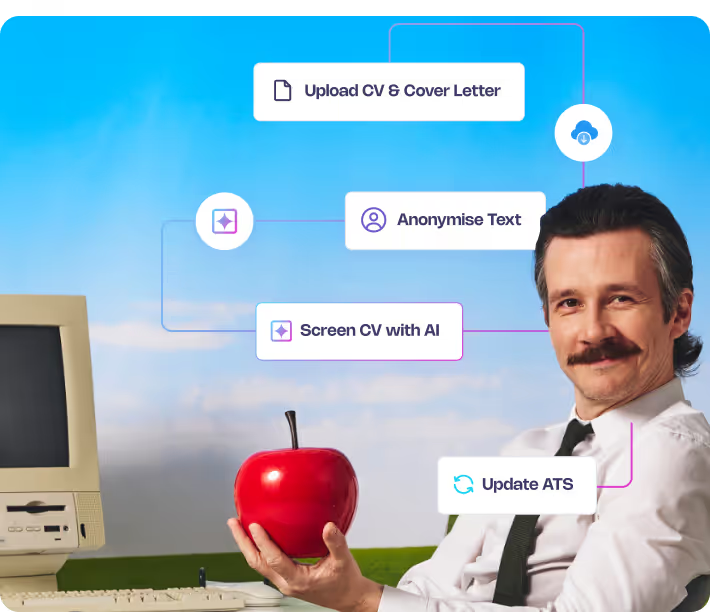
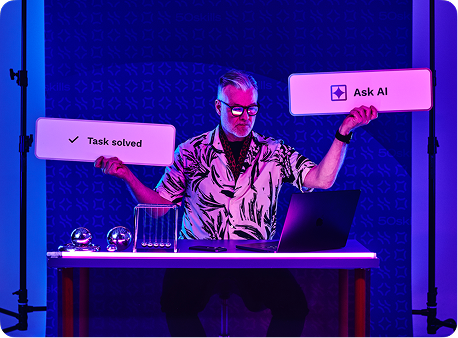
.png)

.png)
.avif)













